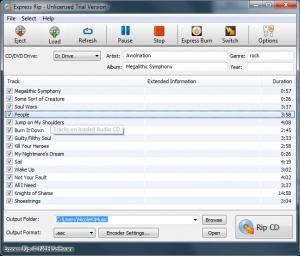Express Rip CD Ripper
3.00
Size: 0 Bytes
Downloads: 6675
Platform: Windows XP/Vista/7/8
Put an audio CD into your computer, launch Express Rip CD Ripper, and you will be able to extract the songs from the CD and save them on your computer. Express Rip CD Ripper, as the name points out, is a CD ripping tool. It can extract songs from audio CDs and save them as MP3, OGG, WMA, and other formats (lots of formats are supported for the output).
Express Rip CD Ripper works with Windows XP, Windows Vista, Windows 7, and Windows 8. As expected, a wizard will help you install the application on a PC powered by any of these Windows editions. And, as expected from NCH Software, you will be invited to get some “optional extras that may compliment this program and provide additional functionality.”
Put an audio CD in your CD-ROM or DVD-ROM and all the songs on the audio CD will be presented on the ripper’s interface. If you right click a track, you will be presented with a context menu that allows you to rename the track, play it, and more.
At the top of the ripper’s interface there’s a toolbar with buttons to load/eject the audio CD, play an audio track, open the Options menu, and more.
Down at the bottom there’s a section that allows you to select the output folder, output format, and launch the CD ripping process.
Three steps – you have to go through three simple steps to enjoy the functionality offered by Express Rip CD Ripper:
Step 1 – insert an audio CD; it will be recognized and the songs on the CD will be loaded into the application.
Step 2 – select the songs you want to rip, select the output location, select the output format (MP3, OGG, WMA, and other formats are supported for the output).
Step 3 – initiate the ripping process and wait for it to complete.
Express Rip CD Ripper is free for home, non-commercial use.
Your favorite songs are on your CDs but you’ve moved on to digital players? Get Express Rip CD Ripper and use it to rip your audio CDs and transfer your music.
Pros
Express Rip CD Ripper works with Windows XP, Windows Vista, Windows 7, and Windows 8. The ripper’s interface is quite easy to figure out. Lots of formats are supported for the output. Go through three simple steps to enjoy the functionality offered by Express Rip CD Ripper. This application is free for personal use.
Cons
Offers extra software products.
Express Rip CD Ripper
3.00
Download
Express Rip CD Ripper Awards

Express Rip CD Ripper Editor’s Review Rating
Express Rip CD Ripper has been reviewed by George Norman on 04 Aug 2014. Based on the user interface, features and complexity, Findmysoft has rated Express Rip CD Ripper 5 out of 5 stars, naming it Essential